Sometimes I see that some system reparation shops offer you some services like formating a computer or a cellphone for about $25 – something that you can easily do at home (I’m not saying that system reparation shops aren’t good – they are. They offer some great services and deals that you can’t find on the internet or do it at home easily). But why do (some) people still pay for that?
A similar scenario occurs when you are stuck with a problem (sometimes very simple) like how to upgrade (or change) an OS, or how to get the most recent updates of an old OS (like Windows 7).
But, how can you solve this issues? The answer seems to be pretty obvious, but many people still doesn’t spend one minute of their live to do it:
Google exists for some reason – use it!
Searching your problem is clearly the best way to try to find a solution. For example, searching for ‘how to format a computer’ leads to the following result:
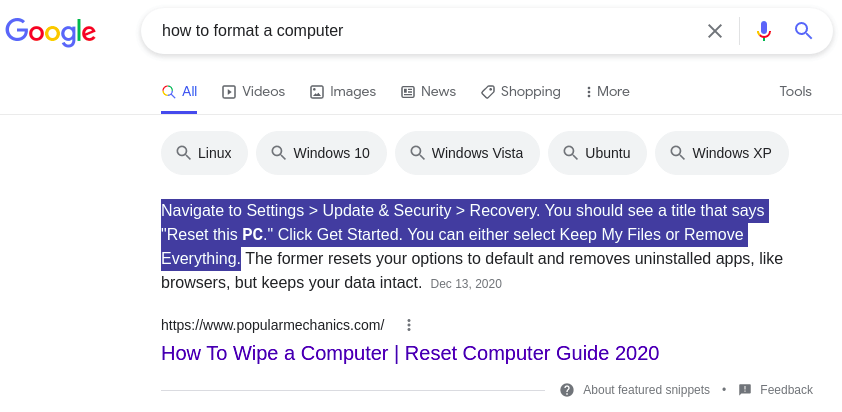
So simple like that! You don’t even need to click on a page, Google selects the most appropiate content for your search. And even if you use another OS, there is a selection of the most common ones above the results, so you can find the method for your PC.
I hope that this tip is useful and can solve you (and people you know) problems and avoid wasting money.